The time has come to present your action project, weeks of hard work finally coming to their climax. After having learned about Fijian culture, your organisation and the challenges in their sector you have completed your proposal and are ready to share it with your organisation. This phase of the internship is where you can really leave your impact.
This page is for you to dive into the realms of presentation skills, learning how to deliver the best action project presentation possible but also take these skills forward into the future and further presentation settings. It also covers the practical stuff, like how to record your presentation, what to include in it and where to upload your action project files once completed.

- Presentation Skills
Some resources to help you prepare for any presentation including tips, tricks and handy pointers to excel in the world of presenting even beyond the action project.
- Presenting and Uploading your Action Project
Some helpful pointers for what to include in your presentation, how to record it and where to upload all the files once you’re done.
To help you with this phase we have put together a some resources to give you the tools need to deliver a fantastic presentation. The world of presenting is much more than a recorded zoom so within these resources you should find plenty of tips, tricks and handy pointers to excel in the world of presenting beyond that of presenting your action project.
Join Liz in a recorded session exploring some aspects you may want to think about when approaching the presentation element of your action project submission. As a previous intern and current all-star mentor at Think Pacific, Liz certainly has some great insights into the practical and emotional elements of presenting your project.
Through exploring your personality strengths you can learn how to best approach delivering your presentation. Everyone is different, this means that trying to emulate a presenter style that doesn’t come naturally to you will no doubt come across as unnatural to the audience! Begin to explore your style by taking the short quiz using the link below:
'Rule the Room' - Short Quiz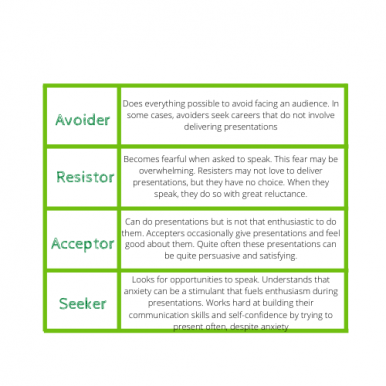
Reflecting on your strengths will certainly help you find your style, become comfortable and authentic in your delivery, but that doesn’t mean you’ll necessarily immediately feel comfortable doing the presentation! Many might enjoy making speeches in front of large audiences and they take to the stage with relish! But the vast majority of us do not, and it is great to be aware of this to understand how we can begin to prepare for the presentation and deal with how we might feel while presenting. The good news is, however, the more you do it, the more easy it becomes so in this case, throwing yourself in and getting experience under your belt prepares you better for future presentation opportunities. At Think Pacific, we like this quote:
“Get comfortable with being uncomfortable”
Below are some rapid fire hints and tips to help you become the best presenter you can be. These tricks apply for any presentation setting but are very easy to bear in mind when you are presenting your action projects. Have a look at our ‘top tips’ when it comes to presenting for you to practice and boost your presentation skills:
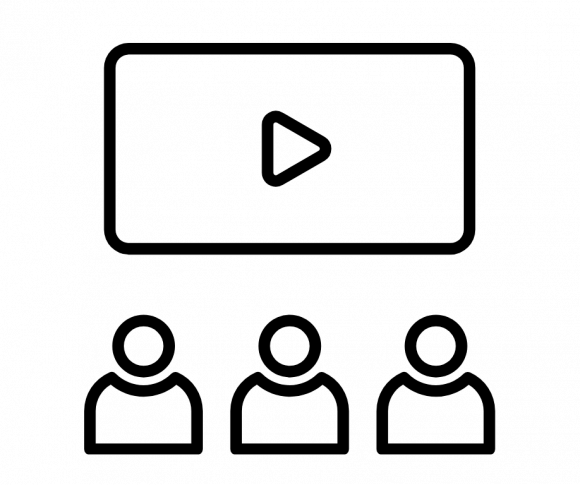
Your presentation will have to be delivered and recorded with the intended listener in mind. The audience you are presenting to should be in your mind when you are structuring your presentation and choosing what information to include… what do they know, what do they need to know? In this case, the organisation you are presenting to is going to be listening to your proposal: How will you address them? What tone will you take in your presentation, formal or informal? How will you make sure the information you provide will be understood by the audience?
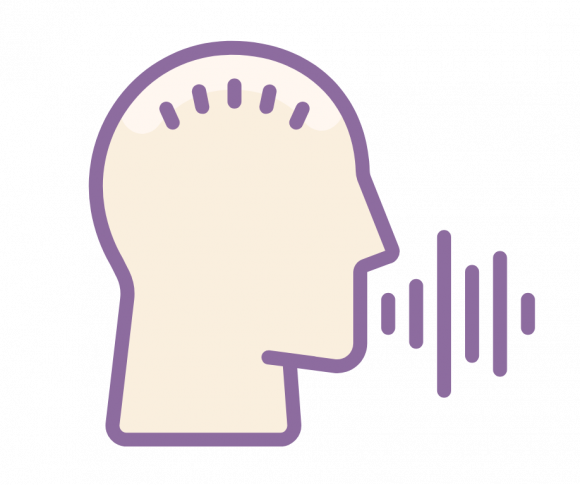
You can begin to think about what tone is most appropriate for your presentation based on the reason and setting for the presentation, but also the audience you are presenting to. How formal will you need to be? If you are presenting to your best mates, throw in a few jokes and be silly, if it’s for your boss, potentially less of that! The tone underlies all the information you provide and aids the impression you give and how it is received. What tone would be most appropriate for the action project presentation?
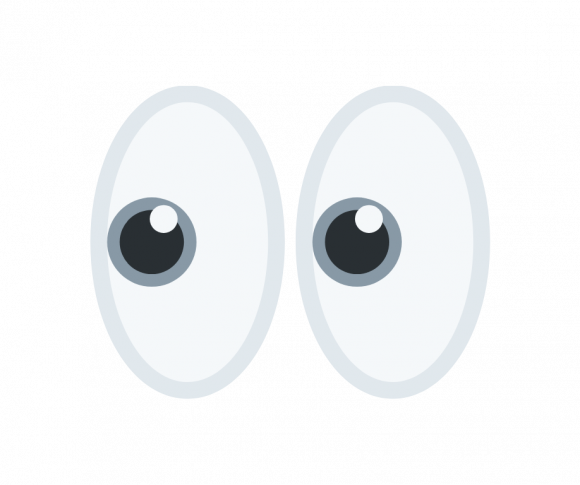
Keeping your audience engaged is a key aspect of presenting. If you were standing in front of a room full of people, you would probably want to scan evenly across everyones eyes while you talk, keeping everyone engaged and drawing them into what you are saying.
However, this looks very different when it comes to presenting virtually! What is easy to do, however, is just swap out ‘eyes’ for ‘webcam’. Talking straight into the camera will be the virtual equivalent of engaging as personally as you can with the audience.
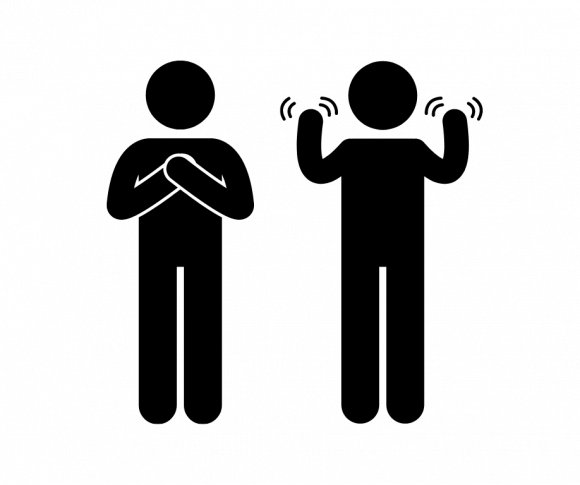
This is a simple point but makes all the difference in how you feel while presenting and how the audience perceives your presentation. Body language is a form of communication and helps reinforce the points you make in your presentation – watch any public speaker and notice how they hold themselves! The key to coming across and feeling confident is to try to avoid being ‘closed,’ by slouching or crossing your arms or legs. Instead, you want to be ‘open,’ try to get in a comfortable position, sit/stand upright with your shoulders back and feel like you own the room… you’ll have them in the palm of your hand.
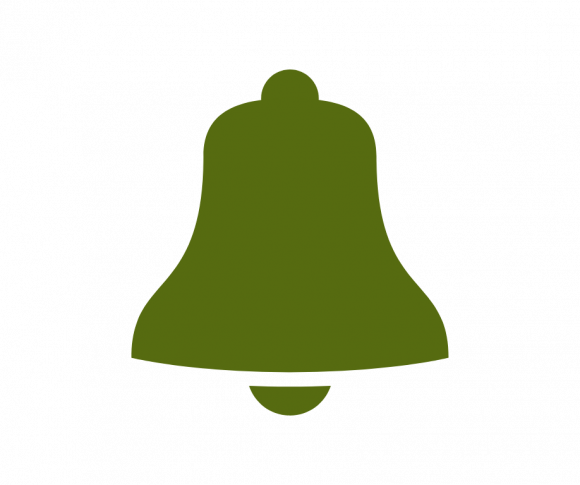
In order to maintain eye contact and communicate as naturally as you can, you will need to feel confident you know your points and what you want to say. Avoiding reading from a script is great practice, but to help you remember the structure of your presentation and the points you have to make, you may want to highlight certain words in the slide as a prompt, or associate a certain image on the slide itself with something you wanted to say instead of using flash cards while presenting.
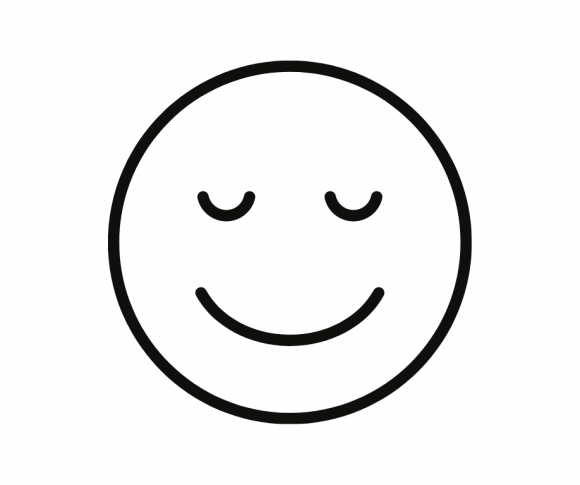
Presentations are not everyone’s cup of tea, and that is fine! Public speaking can be a daunting prospect, especially for someone who is not used to presenting regularly. But the important thing to remember is – nobody is perfect! Everyone is always learning when it comes to these skills, no matter how many presentations you have done. The more you throw yourself into something that feels uncomfortable, the more comfortable it becomes. Nobody will be expecting a perfect presentation, if you feel like you make a mistake, chances are the audience didn’t even notice, or even if they did, they wouldn’t care!
Presentation skills in themselves are all well and good, but presenting virtually is a whole new dynamic! Speaking to a screen is very different from speaking directly to an audience and keeping them engaged, keeping energy high and communicating clearly are all things you can think of strategies to maintain in a virtual setting. Virtual presentations are on the rise globally, and it’s a skill you get to practice when presenting your Action Project.
Have a watch of this great video that goes through some tricks of the trade when it comes to virtual presentations (although, important to remember that your presentations will be recorded without a live audience!).
Includes:
- Positioning
- Looking at the Camera
- Gestures
- Slides
- Interaction
With the resources above we wanted to give you some ideas on how to deliver presentations effectively but in a more general sense. We all know you’ll be presenting again not long after your action project is submitted and you’ve said Moce to the TP team; but how should you tailor your presentation skills to this phase of the internship specifically? Below are some pointers on how to present your action project.
- Your presentation should be around 5 minutes long – this is just a guide but remember short, sharp and impactful is far more likely to grab the organisation’s attention.
- You don’t need to cover your entire Action Project in this presentation. Try to focus on giving your partners an overview of what your Action Project covers. Why are you completing this work? How does it fit into wider sustainability goals? Is there any piece of research you think the partners should really know? Are there any major suggestions you have for the partners? Be concise in your delivery to leave the biggest impact.
- How you present it is up to you! You know the work best and therefore you know how it will be best presented. Some people might choose to use a PowerPoint or Presi, others may find just talking through their project is the best way to showcase their work.
- Stay calm and don’t worry if its not perfect – the partner organisations will be too distracted by your fantastic ideas to worry abut any minor hiccups!
Want to see some past intern’s wonderful presentations? Check out some examples here!
Click Here To See AP Examples- Use a platform where you can record your screen, such as Zoom.
- Turn your camera on so our partners can see your personality coming across.
- Ensure your audio is being recorded- it is good to have a trial run to make sure the tech is working!
- Download the recording- preferable as a .mp4 file.
- Watch it back but don’t worry if its not perfect!
Pre-submission Check-List
- Re-read, re-watch & double-check your Action Project and Recorded Presentation (look for spelling mistakes, check your grammar and add any final pieces).
- Top Tip – getting a friend, colleague or course-mate to check your work for you.
- Make sure your files are in an easily accessible file type; eg .pdf, .docx, .ppt, .png, .csv, .mp4 (If your unsure, check with your mentor!)
- Ensure you name all your documents with the following convention: “your full name – xx-xx – organisation name (1)”. Distinguish separate documents by e.g. (1), (2).
- Watch this short video to guide you through submission.
- Submit via the submission form linked below:




