Skills Series: Marketing

- Brand Creation
- Digital Marketing
- Social Media Marketing
- How to Create Blog Content
- How to Create Video Content
1. Brand Creation
- Steps to build a brand identity
- Buyer persona
- Brand Persona
- Brand Aesthetics
Before a business starts operating online it needs a strong brand identity. For the world to understand a business’s mission, values and goals the business has to clearly portray what these are.
As you are working with established businesses in Fiji, you don’t need to start from scratch as they will all have brands in some shape or form. However, some might want help with a re-branding or a touch up before improving their social media strategies or online marketing efforts!

Check out these 5 simplified steps to get you started with creating a brand.
For more details on what’s involved in steps 1-5 of building a brand identity check out these blogs:
How to Start Your Own Brand From Scratch in 7 Steps
How to Develop a Unique (& Memorable) Brand Identity in 2020
In the next few sections, we will focus on the elements of branding we think are most relevant for you whilst working with your Fijian partners.
Many of the action projects coming in from our partners in Fiji involve improving their online and social media presences, so the branding elements that we think are particularly important to consider include: buyer personas, brand personas and brand aesthetics.
Buyer personas help you to understand your target audience better. By creating detailed personas to represent different customer segments it becomes much easier to get to know your customers in more detail. Creating personas ‘humanises’ target segments, making it easier to consider the wants and needs of your audience.
It’s a fundamental business concept really – you must understand your customer to give them what they want.
By creating buyer personas you will improve your marketing strategy as you will be able to tailor your content, messaging and offerings to meet the specific needs, behaviours, and concerns of the members of your target audience.

There are so many great tools and blogs out there to help you create a buyer persona, but here we summarise it in 5 easy steps.
For more details on what to include in each section when following these steps, check out these blogs from the experts:
How to Create Detailed Buyer Personas for Your Business [Free Persona Template]
How to Build a Buyer Persona (Includes Free Template)
4 persona examples you can use in any industry [+ free persona template] | Brafton London
A brand persona combines a brands personality traits, values and attitudes to facilitate positive engagement with their target audience online. An accurate persona will help a brand establish trust and better connections with their stakeholders.
It’s important to clarify how you want your brand to come across before you start connecting with your audience online. Once you have an online presence, whether you intend to or not, your brand will be giving off a certain persona, and if you have not put consideration into this then you might not be giving off the right impression for your brand!
It’s pretty obvious really, I mean, how will your audience understand your business persona and values if you don’t even understand them yourself! So, to get started… a business owner must ask themselves “how do I want to be perceived by my audience?”
Here, online personas are divided into 4 main categories: the expert, the friend, the visionary and the entertainer. A lot of the time you will find these personas overlap but there is usually a predominant one… so what kind of brand persona would suit your business?
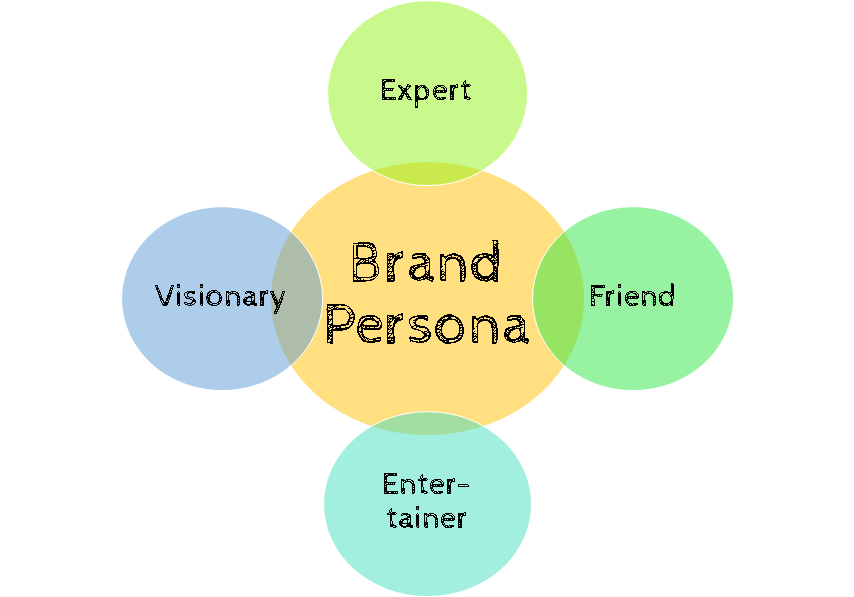
- Shares information
- Expert in the field
- Relatively formal persona
- E.g. lonely planet, national geographic
- Approachable, informal, casual persona
- Friendly, content speaks directly to readers
- Relatable to audience
- Interactive – respond to messages
- Emphasis on relatable storytelling
- E.g. Travel Bloggers
- Fun, positive, jokey
- Leaves people on a high
- E.g. The Rock, Logan Paul
- Inventive, original thinking
- Goal setters and achievers
- Leaves people feeling inspired
- E.g. Facebook, Google, Think Pacific
So – how do you want your audience to feel?
Check out this blog for more information about brand personas: What is a Brand Persona and Why Do I Need One?
Check out your favourite brand’s website, social media or blog… it will be clear they have thought about how to make their content look good as well as consistent across different channels.
To get started on creating a brand image it is a good idea to focus on a couple of simple elements:
– Colour palettes
– Fonts
– Photo Filters
TIP – Remember to write down colour codes and fonts!

Something as seemingly simple as colour has much deeper meanings than you might have originally thought. The illusions that colours give off are quite complex – who knew light blue gives off a sense of trust and innocence while purple signifies luxury and creativity?
Here are a couple of examples of the different types of feelings different colours evoke:
Red – Passion, anger, urgency
Blue – Calming, professional, trustworthy
Black – Power, authority, strength
White – Safe, neutral, calm
Orange – Happy, enthusiasm, purpose
To continue reading about the exciting world of colour check out: Branding Colors: Everything You Need to Choose Your Brand’s Color Palette
Also, here are some links to some free Colour Palette Generators:

1. Aim to choose 2-3 fonts for a brand
2. Must be clear, but should also represent your brand’s image
3. Like colours, fonts also evoke different responses from your audience
Learn from the experts on how to choose and pair fonts that will make your brand stand out! Build your brand: How to choose the right fonts – Learn
2. Digital Marketing
- What is digital marketing?
- What are the benefits of digital marketing?
- Different types of digital marketing
- Content marketing
- Social media marketing
- Email marketing
- Search engine marketing (SEM & SEO)
- Ultimate digital marketing guides
Digital marketing includes any marketing efforts that use an electronic device or the internet. Different digital channels that can be leveraged for online marketing, these include social media marketing, email marketing and search engine marketing.
The ultimate purpose of a digital marketing strategy is to drive brand awareness and lead generation through a mix of digital channels, which can be both free and paid.
In today’s digital world, digital marketing is essential for your business and brand awareness. Most businesses have some sort of online presence if it isn’t a website they usually have a social media presence.
Consumers expect brands to have an online presence and rely on it to find out more about the services and products they offer. As a result of this expectation, to stay competitive as a business it is vital to embrace some aspects of digital marketing.
Having a strong digital presence will have massive benefits for a business, examples of some of these benefits include:
- Increased brand awareness and engagement
- Lower costs than many ‘traditional’ forms of marketing
- Bigger audience and global reach
- Higher conversion rates
- Analytics – measure marketing effectiveness more easily
- Increased customer loyalty
- Brand transparency (improves brand reputation)
- Service personalisation
Digital marketing encompasses a range of online marketing tactics. In this section we will focus on a few of the most relevant types of digital marketing that link in with some of our partners’ action projects.
Topics to be discussed include content marketing, search engine marketing, email marketing, marketing automation and social media marketing.

Content strategy refers to the creation and promotion of any tangible media that you own including written, visual, downloadable materials. This might include media such as blog posts, e-books, papers, templates, infographics, podcasts and video.
Content marketing should support your main product or service. For example, take STA travel – they solve their customers travel needs by offering travel advice, booking customised flights, tours and insurance packages…

Their content marketing efforts focus on free informative blogs and brochures. These support their main service by providing valuable information to educate their audience about travel, destinations, tours, budgets and more! As you can see in this image…
By providing this additional service they add value to their customers. These resources are also useful for people who haven’t used STA before. A new potential customer might stumble across an STA travel blog while searching for ‘Top Sights in South America’, clicking onto this content would generate brand awareness for STA, it would increase website traffic and could result in a new customer!
Learn how to tell your brand’s story through engaging content!
Here are a few important things to consider before you get carried away writing blogs or making videos…
- Who’s the target audience for your content?
- What problem will you be solving for your audience(s)?
- What content formats will you focus on?
- What channels will you publish on?
HubSpot is an excellent example of a business with a huge emphasis on their content marketing strategy. HubSpot sells businesses marketing, sales, and service software, but also has an extensive range of high-quality free resources for businesses (you may have noticed the excessive amount of links to Hubspot blogs!) which improves brand awareness massively, increases brand value and will ultimately increase lead generation.
To learn more about developing a content strategy check out their blog, How to Develop a Content Strategy: A Start-to-Finish Guide, which includes:
- What is a content strategy?
- How to Create a Content Marketing Strategy
- Types of Content Marketing
- Free content marketing workbook
Here is another useful resource from DigitalMarketer.com – Content Marketing Strategy – The Ultimate Guide to Digital Marketing

Social media marketing involves promoting your brand and content on social media channels such as Facebook, Twitter, LinkedIn, Instagram, Snapchat, and Pinterest.
Like other types of digital marketing, social media marketing will increase brand awareness, drive traffic, and generate leads for your business.
As social media is such a popular action project amongst our partners as well as an incredible online opportunity, we have dedicated a larger section to social media marketing at the end of this marketing skills module. So keep scrolling for more information on how to become a social media whizz!
The growth of social media has left many so-called marketing experts expecting the end of email marketing…. Don’t believe them! Email marketing is alive and thriving.
Email marketing is still a popular way for businesses to communicate with their audiences. It is frequently used to promote content, discounts and events, as well as to direct traffic to a business’s website and social media.
Email marketing campaigns often include:
- Blog subscription newsletters
- Promotions and loyalty programs
- Follow-up emails to website visitors who downloaded something.
- Similar series emails for customer nurturing
- Use a comprehensive email builder.
- Examples of email builders include HubSpot, MailChimp and Constant Contact.
- Be personal! Make sure you include personalised elements in your copy.
- High-quality imagery – make that email stand out.
- Add an appropriate call-to-action.
- Make sure there is a point to your email – what action do you want the reader to take? Like our FB page? Visit our website?
- Make sure it’s user friendly on all devices.
For more details on how to create an email marketing campaign check out these resources from the experts:
19 Examples of Brilliant Email Marketing Campaigns [Template]
Email Marketing Strategy and Tips for Successful Campaigns
Email Marketing Strategy – The Ultimate Guide to Digital Marketing
Many mundane, repetitive marketing tasks can be offloaded by using software that automates these basic marketing operations.
Common examples of where automation software is frequently used include:
- Email newsletters
- Social media post scheduling
- Lead-nurturing workflows: You can automate lead generation and conversion by sending leads specific emails and content once they fit certain criteria, such as when they download and open an ebook.
It is worth just being aware of this software as there are many scenarios where it can make digital marketing so much easier! It could be worth having a Google to find out if it could be useful for you and your partner organisation.

Search engine marketing (SEM) uses paid adverts that appear on search engine results pages. Advertising businesses bid on keywords that users might type into Google and Bing when looking for certain products or services. This provides an opportunity for the advertiser’s ads to appear alongside results for those search queries.

Search engine optimisation (SEO) differs from SEM because businesses don’t pay to appear on a search result page. SEO focuses on having high-quality content. By having highly relevant content for a keyword search your business can rank highly in search results for free. Channels that benefit from SEO include websites, blogs, and infographics.
Both SEO and SEM should be fundamental parts of your online marketing strategy.
You may have heard the term SEO being thrown about more and more in recent years. It’s a popular type of marketing with many marketers choosing to specialise in this niche.
The ins and outs of SEO are quite complex, however, if you are creating content for your Fijian partner’s website, blog or social media it is worth having the concept of search engine marketing in the back of your mind.
Here are a couple of simple things you can do to improve SEO and ultimately the online success of your partner organisation!
Keywords
By researching keywords for their search volume and intent (or meaning), you can answer questions for readers and rank higher on the search engine results pages (SERPs) those questions produce. Include these keywords in your content to rank higher on searches!
Backlinks
Inbound links, also known as backlinks can help boost your SEO rankings. This is the number of publishers that link to you, and the relative “authority” of those publishers. An example of one way to get a backlink would be writing guest posts on a website that links back to your website (Or having your business website backlinks from an article from the Sun Fiji!)
Website Loading Speed
A website’s loading speed is another important ranking factor in the eyes of search engines like Google. An easy step to take could be just paying attention to visual content on your website and blog such as images and video. Compressing large images and videos will help improve web page loading speeds!
If you want to read into search engine marketing further you can read through this: Search Marketing Strategy – The Ultimate Guide to Digital Marketing

If you aren’t fed up of reading about digital marketing then these comprehensive digital marketing guides have much more information on how to create the ultimate digital marketing strategy!
The Ultimate Guide to Marketing Strategies & How to Improve Your Digital Presence
3. Social Media Marketing
- Why businesses should be using social media
- What should a social media campaign include?
- Top tips
- Resources for Social Media Marketing Campaigns
As promised earlier, here we dive deeper into the world of social media marketing…
As we saw in the marketing module, the potential of social media for marketing is enormous!
Huge proportions of the global population are active social media users, with over 3 billion people using social media monthly!
In 2020: Fiji has 560k (63%) social media users and the UK has 45 million (66%) so you can see why social media is such a powerful business tool, and why businesses in the 21st century cannot afford to miss the boat on this one!
Businesses can use social media to…
- To build a brand personality
- Set themselves apart from the competition
- Increase brand awareness
- Build strong customer relationships that show they care about their customers!
- And ultimately boost your leads and sales

- Establish your organisation’s social media goals, a strategy to reach them and which metrics will be used to measure success. For example:
- Goal – High engagement rate
- Strategy – Create interactive content
- Measure – Engagement by tracking comments and likes
- Develop a buyer persona for your target audience – check out ‘Brand Creation’ on the skills series to learn more about creating a buyer persona.
- Identify your businesses strengths and weaknesses. Utilise your business partners strengths and lead with these, and address weaknesses by suggesting solutions to improve them. For example:
- Strength: Large following on website blog
- Weakness: No social media followers
- Solutions: Add social media handles to your blog so fans can add you on Facebook
- Identify your specific social media challenges and potential solutions
- Strength: Large following on Facebook
- Weakness: No Instagram followers
- Solutions: Share content on Facebook with links to Instagram
- Social Media Listening (Identify trending industry topics)
“Social listening refers to analyzing the conversations and trends happening not just around your brand, but around your industry as a whole, and using those insights to make better marketing decisions.” – Sprout Social
Find out more by reading – What is Social Listening, Why it Matters, and 10 Tools to Make it Easier
- Social Media Monitoring
“Social media monitoring involves the tracking of online brand mentions and the subsequent responding of them. Monitoring keeps your brand on top of messages before they might become viral for the wrong reasons. They also help you maintain a positive brand image among consumers and identify potential influencers.” – Sprout Social
Find out why social media monitoring is important for business: Why Brands Need a Social Media Monitoring Strategy
- Competitive analysis (See our specific skills series for market research and competitor analysis!)
Look at competitor’s social media successes to get inspiration for what types of content might work for your business
- Before diving into the world of social media it is important to determine your brand’s image.
Check out our Brand Creation Skill Series to find out more about creating a strong brand image! Things to consider include the consistent use of fonts, colours, image types, filters etc…
- Determine which social channels are most relevant for you. Don’t stretch yourself thin, focus on one or two channels to begin with so the quality of your posts and interactions is high. You can always make profiles on more channels once you get into the social media swing!
- For help with which channels to focus your efforts on check out this blog: Which Social Media Platforms Should Your Small Business Choose?
- Some tips on how to grow your Facebook following: Facebook Group Marketing: How to Grow Your Community
- What customers really want from your social brand – https://hootsuite.com/pages/what-customers-really-want-from-your-social-brand
- Brainstorm content ideas
- Plan how to optimise content between social media channels & what channels you want to use. It might save you time if you create post templates for certain post types e.g. News Flash, Inspirational Quotes etc…
- Here are some useful links to content resources:
- A guide from Hootsuite on 16 Tools for Creating Quick and Beautiful Social Media Images
- Create images to share on social media
- Get high quality images for posts
- Social Media Image Resizing Tool | Landscape by Sprout Social
- Online Video Editor | Smart Video Maker by Magisto
- Story Slicer – Cut Long Videos for Instagram Stories
- 3 Must Know Design Principles For Your Social Media Content
- Identify relevant keywords and trending topics to get your social media posts noticed
- Remember to add Call to Actions e.g. like our FB page, call us on
- Create a content calendar, check out these resources for inspiration…
- It is so important to analyse the success of your social media content. By analysing and comparing your posts you can learn about what types of posts get the most engagement and which might not work with your particular audience. You could even try A/B Testing if you’re feeling adventurous!
- Learning what your audience likes and responds to essentially comes down to a process of trial and error – then adjusting your strategy to see the best results. Many social media marketers access the success of organic posts (unpaid posts) before sponsoring the most popular ones with paid ads. This then promotes them to an even larger, targeted audience.
- Are you reaching your goals? Try using some of these tools to find out…
- Analytics tools: 13 of the Best Social Media Analytics Tools (Free and Paid)
- Digital marketer – A 10 minute social media audit.
- Social Media Audit PDF
-
- And please, don’t forget to respond to your audience – be active and engage with them. Social media platforms are literally designed for two way interaction, so don’t leave your audience hanging or your brands reputation might get damaged!
For general advice on how to create a social media strategy documents, check out these additional resources:
- Blogs on how to create a social media marketing plan:
- Hootsuite – How to Create a Social Media Strategy in 8 Easy Steps (Free Template)
- Sprout Social: Social Media Plan Guide
- 180 Degrees: 5 Social Media Strategies for Non-Profit Organizations
Templates for a social media strategy, audit, monthly plan and much more: 9 Social Media Templates to Save You Hours of Work

For more details on these tips, take a look at this blog from the marketing professionals over at Hootsuite.
Check out this video from Luke at Growth Tribe to hear their top 10 Actionable Social Media Tips For Business!
4. How to Create Blog Content
- What is a blog and why should a business use one?
- How to create a blog?
- Content Creation
- Top tips
A blog is an online journal or section of a website made up of a number of different posts. The most recent post will appear first. Blogs are often written from a more personal perspective allowing the readers to connect with the organisation.
A blog can act as an important way to connect with customers, add strength to a brand and provide a very cost-effective way to promote your organisation. Posting about your organisation’s insights, thoughts and stories can help to boost traffic on your website, increase brand awareness and therefore increase revenue.
Organisations are often concerned that writing a blog will be time-consuming and not worth the effort but this really is not the case!
Essentially, blogs act as very important ways of helping to spread the word about your organisation!
There are 4 key steps to creating your blog:
- Choose a blogging platform
- Will you self-host or use a free alternative?
- Start a blog on your own domain
- Design your blog
There are many platforms to choose from here and it is important to consider your organisation’s needs and budget.
WordPress is one of the biggest platforms, is easy to set up and is free to use. But do your own research and ensure you pick the right platform for your organisation.
Here is a blog post about choosing a blogging platform: Choose the Best Blogging Platform – Comparison 2020
Here is a list of the best free blogging platforms: 9 Best Free Blogging Sites in 2020 (Create a Blog for Free)
Free blogs are obviously free which is great but they do come with some downsides, for example there are limits on what content you can upload, you won’t actually own your blog so the platform could choose to delete it, or you may end up with an ugly blog URL.
If you choose to self-host many of these issues can be avoided but it will cost around £5-£7 per month. Therefore you need to consider what is most appropriate for your organisation.
Here is more information about making this choice: Should I choose a Free or a self-hosted blogging platform?
You’ll need to come up with a domain name you like and also choose a hosting company that can host your blog.
- Domain: The domain is basically the URL of your website. Examples: google.com (Google.com is the domain), Facebook.com (Facebook.com is the domain). See? Simple!
- Hosting: Hosting is basically the company that puts your website up on the internet so everyone else can see it. Everything will be saved there. Think of it as a computer hard-drive on the internet where your blog will be saved.
Again, there are many options for web hosting all with their own costs and advantages so do your research. Once you have chosen your web host, you will be able to find a simple step by step guide somewhere online to help you install it on to your blog software.
Here is an example of installing Hostgator onto WordPress.
Now, this is the fun bit!
Take your time to create an aesthetically pleasing blog. Try to link this theme to the colours of the organisation’s logo, mission etc. Ensure you make it easy to navigate around the blog. It may also be worth including a little “about” blurb in here.
For example, Think Pacific’s blog format matches the colours and fonts that they use on their website and social media!
Here are some more detailed guides about the technical aspects of setting up a blog:
How to Start a Blog (in 2020): The Free Beginner’s Guide
How To Start a Blog in 2020 – Easy to Follow Guide for Beginners

A good blog post should be both interesting and educational for your readers. It is important to create valuable content that informs your readers and can help position you as a leader in your industry.
Check out the following blogging resources, as well as reading through the ‘7 steps to a great blog’ detailed below…
How to Write a Blog Post: A Step-by-Step Guide [+ Free Blog Post Templates]
How to write a blog for a business
How to write a successful blog that also promotes your business
- Know your audience – what do they want to know about and what will they enjoy reading?
- Decide on the content of your first blog post – what makes your organisation special?, does your organisation’s work link to current affairs?, how can you showcase your organisation’s products and services?
- Write an introduction for the post – ensure that this grabs your reader’s attention.
- Work out how you will organise the content – a solid plan is really important here to ensure that the post flows nicely.
- Write your blog post – fill out your plan with your organisation’s knowledge and experience and any further research that is required.
- Write an inspirational conclusion – leave the audience with something to think about / wanting to explore your organisation further.
- Proofread and edit your post – silly mistakes can make your organisation look less professional.
- Choose a title for the post – the title is important and you should consider what is most likely to pop up when people google questions etc. It is worth spending some time on this because after all, it is what will determine if people click on this in the first place!
Tip: The use of pictures and subtitles make a blog post much more user friendly!

In order to ensure your posts are the best they can be follow these top tips:
- The format of the post is important – use bullet points and sub headings to make it easy to read.
- Tagging the post can make it easier for people to find – think of around 10-20 tags that really sum up the post.
- Give the blog some personality – it is the face of the company/organisation. Consider what sort of organisation this is, keep it professional but also friendly and approachable. It is also a good idea to avoid jargon unless really necessary.
- Your customers are your readers so write for them – aim to answer any possible questions customers may have about the business.
- How often should you post? – this needs to be realistic for you and for the organisation to continue with after the end of your internship. Perhaps consider a weekly/fortnightly schedule, it is good to stick with a routine. Remember that the more often you post the more likely you are to be found during internet searches.
- Length – your blog posts don’t need to be really long. Suggestions vary but around 500 words is a good length.
- Plan your blog content in advance as this makes the job seem less daunting. Perhaps plan at the beginning of each month what you will post about.
- Be visual – include images, infographics and videos.
- Respond to comments – comments are essentially free market research and an important way for you to engage with your customers.
- Allow people to share your blog – this acts as free advertising and will help your organisation to reach more people.
- You can measure the success of your blog with programs such as Google Analytics.
5. How to Create Video Content

- Why use video in your digital marketing strategy?
- Getting started with video marketing
- Video Editing with Callum Drummond
Video marketing has exploded in recent years and is one of the most effective digital marketing tools out there. Video has absolutely dominated social media. So, to avoid being left behind, all businesses should be adapting to make video a central part of their social strategy.
Just to give you an idea of the awesome power of video and it’s increasing importance in the world of digital marketing, here are some fun video statistics…
- Users view more than 1 billion hours of video each day on YouTube (YouTube)
- YouTube is the second most popular website after Google (Alexa)
- Social media posts with video have 48% more views (HubSpot)
- Video on landing pages is capable of increasing conversion rates by over 80% (HubSpot)
- 90% of customers say videos help them make buying decisions (HubSpot)
- In 2018, 93% of businesses reported getting a new customer on social media thanks to video (HubSpot)
- 92% of users watching video on mobile will share it with others (Wordstream)
This list is by no means exhaustive, but now you have a better idea of the sorts of opportunities video provides and ultimately why it has become an essential part of many businesses. Check out our video advert from last year, way more captivating than just using images and text right?
Before delving into the more technical aspects of video creation it might be useful to think about video creation more loosely. So grab a cuppa, then sit down and consider the following.…
What’s the videos primary goal? How will this be achieved? Where will the video be posted? What’s the budget? What are the videos creative requirements and how will you measure the video’s success?

HubSpot has an amazing, comprehensive guide to take you through the basics of getting started with a video marketing strategy.
The Ultimate Guide to Video Marketing covers the 5 elements of video marketing highlighted here in much more detail.
Other useful resources to check out include: Social Media Video Tips & Strategies and Always Up-to-Date Guide to Social Media Video Specs
I’m sure you’ve all seen our amazing video footage from Fiji?
Well, it’s time to hear from our very own videographer and video editor, Callum Drummond, about his top tips for creating high-quality video content!
‘The most important aspect of any video is to tell a compelling story.’
What is the overall purpose of the video? Increase sales, provide information, inspire people?
Who will be watching this video? What is their demographic?
Once you have answered the questions above, you can begin to plan your video and get filming!
What type of camera do you need?
When starting off creating videos, the type of camera that you have is not important. You can create incredible videos using just your phone!

The key to great filming is to have a properly framed interview is to follow the rule of thirds. Adjust your camera so that the interviewee is in the right or left a third of the screen, and the eyes are in the upper third of the screen. Interviews are often shot with the eyes facing slightly off-camera, which creates a less awkward and intense atmosphere.

Here are 5 tips to record high-quality audio.
- Avoid the wind – find places that are either quiet, indoors or away from noise.
- Get as close to the interviewee and you can with the camera/phone/microphone.
- Use an external microphone. Generally, microphones on cameras aren’t particularly good and are often better on a phone than a camera. As you can see in the photo above, there is a microphone clipped onto Dr. Tukana, which allows you to get closer to the interviewee.
- Ask the interviewer to talk louder – this may be embarrassing and uncomfortable to do, but will make the audio quality much better, and will probably improve their tone of voice too.
- Voiceover – if you are recording a video where the person speaking doesn’t need to be seen, then you could record a voiceover using the voice recorder on your phone.
With our Think Pacific videos, we often try to use a ‘superhero’ method to edit our testimonial videos. We begin with an introduction from the volunteer to make it more personal, and then usually have most of their positive experiences within the first half of the video. Then, around halfway through, we will include the challenging aspects that a volunteer found on the project. Then the ‘superhero’ will then describe how they overcame this challenge, overcoming adversity to smash their goals and contribute to the success of their project (check out the example video here!). We believe that this best reflects the tough but rewarding nature of completing a Think Pacific project.
The majority of our Think Pacific videos involve both interviews and other footage, whether that be scenic or village/sports shots.
The main interview itself is known as ‘a-roll’ (or just the main shot), where the scenic/action footage over the top is known as ‘b-roll’.
One way to improve your b-roll is to shoot in slow motion.
In order to create motion, a video must take a series of 24 photos (known as frames) in a single second. If the video plays less than 24 frames in a second then the video will appear stuttery and jumpy. Therefore, in order to create slow motion, we need our camera to shoot more than 24 frames a second, which will allow us to slow down the footage and still remain smooth.
For example, if you want to create slow motion at 50% speed, you need to shoot the video in 48 frames per second, and then slow this down to 50% in your video editing software. If you want to play the video at 10% speed, you will need to shoot 240 frames per second (however, most phones may not be able to do this). Bare in mind, the more frames the video records in, the quality tends to decrease.
Incredible videos can be produced using only your smartphone! If you go into settings, you will be able to make the adjustments and begin creating your b-roll in slow motion.
Step 1. Start by editing together your interview and selecting the clips that you wish to keep.
Step 2. Cut down your b-roll into the sections that you wish to keep.
Step 3. Add your b-roll over the top of the interview, trying to make the clips relevant to what the interviewer is talking about.
Step 3. Add music that matches the tone you wish to create.
Step 4. Make you’re fine adjustments.
Step 5. Share your video!
For starting off with video editing, I would recommend using Davinci Resolve, and there are some great tutorials for this software too.. Other popular editing programs are Final Cut Pro (mac only, cost £299) and Adobe Premiere Pro (cost £25 per month).
For free online music, I would recommend looking through the library on No Copyright Music. Please remember to credit the artist when you publish the videos!
If you want a wider range of music and don’t want to have to credit the artist, a paid alternative is Artlist. Whilst this does cost money, it is one of the best value services at £169 for the entire year, with unlimited access to music.

Bula! My name is Callum and I have been making the Think Pacific videos for the last four years. I first volunteered in 2012 and then became a project leader in 2015, leading the first team from Cardiff University.
In 2016, I started to become interested in filmmaking after watching some travel and sports videos on YouTube. After making my first video to help out a friend, I wanted to make more videos that could positively benefit people and organisations that I cared about. I emailed Simon and asked if I could make a video for Think Pacific as I was going to Fiji that summer to work on Bula Batiki, and he agreed. I had no idea what type of video we would make, or if the video would even be usable. I wouldn’t get paid, but I thought it would be a great chance for me to practice making videos and could hopefully benefit Think Pacific too. After four weeks of filming and 200+ hours of editing, we created more than 30 videos to show each different aspect of Think Pacific’s projects.
My biggest advice when starting off filming or editing would be to work for free. That way, you will not only start to build your portfolio, but you will also be learning and developing your skills throughout. After making the main Think Pacific video, a film company started hiring me for work for them. This opportunity would never have come had I not offered to work for free with Think Pacific. Naturally, you will find a point where your skills are good enough and there is a demand for your work, and you can start to charge clients.
I would also recommend that you watch as many YouTube videos as you can, and to take inspiration from other content creators. There is so much amazing content and resources on YouTube that there is no need to do online courses or attend film school – all you need is something that can record video and a great idea. Then you just need the self-belief and determination to go and make it.
Four years down the line, I continue to make videos for Think Pacific and am currently producing a feature-length documentary with Pacific Rugby Welfare on the challenges of Pacific Island rugby. This connection came after they saw one of Think Pacific’s videos, which then opened the door for me to make a video for them. Those first Think Pacific videos really opened the door!





